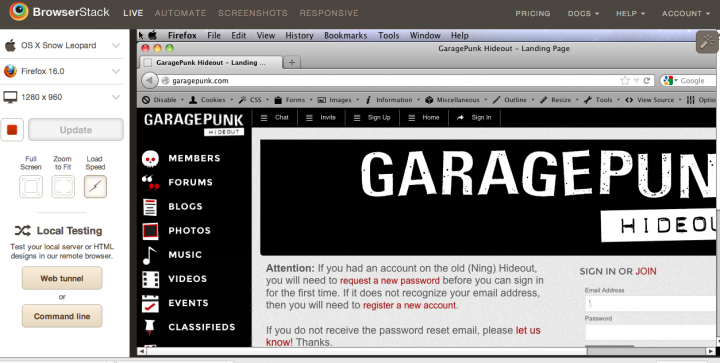Are you guys able to edit these forum posts now? Just trying to follow up on old support questions...
 January 29, 2014 4:09 PM CST
January 29, 2014 4:09 PM CST
Are you guys able to edit these forum posts now? Just trying to follow up on old support questions...
 October 22, 2013 2:17 AM CDT
October 22, 2013 2:17 AM CDT
Looks like I can edit my Forum posts now. Yippie
 October 2, 2013 3:12 AM CDT
October 2, 2013 3:12 AM CDT
Hello,
Aren't we supposed to be able to edit a topic we've created ?
I mean, I use that topic there : http://garagepunk.com/forums/topic/2471/-/view/post_id/69994 to promote my stupid podcast and I usually update the mevio player with the latest episode.
But this time I'm reading : "You don't have permission to edit a topic".

Help ?
 January 29, 2014 4:03 PM CST
January 29, 2014 4:03 PM CST
Reply from HostISO:
Please try to upgrade module, this is bug in module, it even show 2 time upload fields.
If upgrade do not solve problem please contact younet support and report problem.
 January 29, 2014 4:00 PM CST
January 29, 2014 4:00 PM CST
The "Post Topic" function in the Forum doesn't have a way to upload a photo using the "insert/edit image" button on the WYSIWYG toolbar. All you can do is link to one off-site, which I don't think is recommended.
Yes, you can supposedly "Attach a Photo" at the bottom of the post, but I can't get that to work right now (pending support ticket with Hostiso). It's also odd that there is an "Attach a Photo" link AND a "Choose File" button... What's up with that?
 November 13, 2013 10:00 PM CST
November 13, 2013 10:00 PM CST
I should mention here that tags aren't hash tags. So don't put the little hash (or pound sign) in front of the tag. Just the word itself will do. This isn't Facebook or Twitter. ;)
EDIT: OK, my bad. I guess SE is adding the hashmarks before the tag. Weird.
 November 13, 2013 6:34 PM CST
November 13, 2013 6:34 PM CST
Haha, no problem! It's always a relief when things turn out to be simple.
 November 13, 2013 1:15 PM CST
November 13, 2013 1:15 PM CST
Thanks Sarah, you're a rock star. I didn't even notice tags in two places  . Just didn't want it to look like I was getting spammy with the tags. Thanks again.
. Just didn't want it to look like I was getting spammy with the tags. Thanks again.
 November 13, 2013 8:24 AM CST
November 13, 2013 8:24 AM CST
I think the left panel with tags is just a method of navigation as a way for a user to browse all the blogs and not intended to indicate they are all the tags for the specific blog. At the top of your blog, there are only 3 tags. (Vinyl, Records, Rare) Are these the ones that you used for this entry?
And sorry, I am usually working 12 hour days this month and I'm just really bogged down.

 November 12, 2013 7:47 PM CST
November 12, 2013 7:47 PM CST
Thank Kopper, I don't mean to pile anymore work on anyone's plate - I just wasn't sure if I was the only one, or if it might be a careless error on my end. Let me know if I can add any more info to help narrow it down. Pretty weird nobody else is experiencing this.
 November 12, 2013 2:42 PM CST
November 12, 2013 2:42 PM CST
Yeah, that's crazy. Not sure why that's happening. Maybe Sarah can look into it... I know she's been pretty busy lately.
 November 12, 2013 1:53 PM CST
November 12, 2013 1:53 PM CST
Hello? Is anybody there?
Here's an example of what I'm talking about: this post is only supposed to have 3 tags on it. I only entered 3 when I typed the post, and only 3 show up if I go to the Edit screen. However, a few dozen tags show on the post (in fact, it's every tag I've ever used on my GPH blog). Every one of my blog posts are showing up this way. Can someone tell me if there's a way around this? Not only does it look like a mess, but most of the extra tags aren't even remotely applicable. Is it something on my end or on the programming end? If it's something I'm doing wrong on my end, I would like to fix it if someone can just give me a little guidance... please?
http://garagepunk.com/blogs/1162/5534/rare-colored-vinyl-new-additions
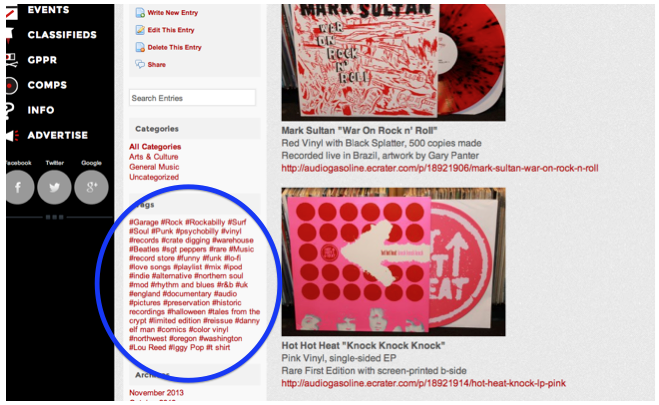
 October 28, 2013 2:35 PM CDT
October 28, 2013 2:35 PM CDT
I usually assign a few tags to each blog post (no more than a handful), but I've noticed that every blog post is listing every tag that I've ever used, not just the ones I've entered. The edit page show only the few tags that I intended, but each post has them all listed. Am I doing something wrong, or is is a glitch?
 October 28, 2013 1:26 PM CDT
October 28, 2013 1:26 PM CDT
Finally got it to work and I see that you have too, Matthew. Must have just been a glitch!
 October 27, 2013 10:21 AM CDT
October 27, 2013 10:21 AM CDT
this is no help to you but i am having the same problem...you are not alone.
 October 26, 2013 6:55 AM CDT
October 26, 2013 6:55 AM CDT
Still can't uplaod a profile pic.
I keep getting an error page whenever I try.
I'm using IE10.
Any tips? Should I try it in another browser and if so, which one's best?
Cheers.
 September 25, 2013 7:46 AM CDT
September 25, 2013 7:46 AM CDT
How do I put a player on my profile page?
 September 18, 2013 10:53 AM CDT
September 18, 2013 10:53 AM CDT
MIKE 66 said:
Quick functionality question:
On the Ning site we were able to allow downloading of tracks from our playlists (as I recall). Is there a way to do this here? or is that a file sharing type no no here? Also, I didn't see a way to add an attachment to a forum post/reply. Is that available on this new site?
Actually, Ning even removed that functionality (to allow downloading of songs). That was the way it was set up early on, but I think they received too many complaints of illegal downloading, so they turned it off. Likewise, we wouldn't want to make that allowable here, either, for obvious reasons. I don't want to risk my home and livelihood by allowing people to download music. The RIAA and many labels have quite a big bug up their butts about that.
Actually, even having songs on a *playlist* is a bit risky...
 September 18, 2013 10:29 AM CDT
September 18, 2013 10:29 AM CDT
Quick functionality question:
On the Ning site we were able to allow downloading of tracks from our playlists (as I recall). Is there a way to do this here? or is that a file sharing type no no here? Also, I didn't see a way to add an attachment to a forum post/reply. Is that available on this new site?
 September 19, 2013 2:50 PM CDT
September 19, 2013 2:50 PM CDT
If we knew what the data was being used for, that would help. However here are some to consider
- Mixed group or couple
- None of the above/Other (maybe offer a write-in option)
- None of your business
In the spirit of the site these could be re-worded to
- Dynamic Duo, Lux & Ivy, etc.
- Manson Family, Mamas and Papas, Chicks & Dicks, etc
- What does gender mean?
- Piss off!

 September 19, 2013 2:00 PM CDT
September 19, 2013 2:00 PM CDT
That's a good point. What are some other options that should be made available you suppose?
 September 15, 2013 12:20 PM CDT
September 15, 2013 12:20 PM CDT
Not a big concern but considering the number of mixed gender bands (and in our case, couples)that have profiles shouldn't there be more than just "male" and "female" as options for gender? We tried leaving that section blank, but it seems that isn't an option either. I'm guessing there are also a few gender neutral or "it's complicated"s among the members as well. Not looking to be politically correct (horrors!), just looking for more accuracy. Because we're librarians and metadata matters .
.
 September 3, 2013 9:22 AM CDT
September 3, 2013 9:22 AM CDT
Doc Detroit said:Jane,
(BTW... This is Scott L. in St. Louis!!!!)
I'm using OS X, plain old Leopard. I've got a 7-year old iMac and I use a wireless cable modem. The tiling problem doesn't appear the moment after I log in. It's usually after I bounce around from page to page, which makes me think it might be a caching problem. It's not a huge deal... I can always use Safari. In fact, Firefox in general has been a pain to use lately, especially with Facebook. I may just use Safari as my default from now on.
 September 2, 2013 4:05 PM CDT
September 2, 2013 4:05 PM CDT
Jane,
(BTW... This is Scott L. in St. Louis!!!!)
I'm using OS X, plain old Leopard. I've got a 7-year old iMac and I use a wireless cable modem. The tiling problem doesn't appear the moment after I log in. It's usually after I bounce around from page to page, which makes me think it might be a caching problem. It's not a huge deal... I can always use Safari. In fact, Firefox in general has been a pain to use lately, especially with Facebook. I may just use Safari as my default from now on.
 September 2, 2013 12:29 PM CDT
September 2, 2013 12:29 PM CDT
Doc Detroit said:
Kopper - This is the issue I've been having while using Firefox. We talked about it briefly at the baseball game.(See screenshot.)
Thanks,
Doc
That picture looks like nightmares. Firefox is my new IE. I'm trying to test it out. I shamefully have Firefox 12 and it looks normal for me.
It's taking like 30 minutes to update to the latest version, 23, but I tested it on Browserling and Browserstack for Firefox version 16 on Mac OS X. (BTW, are you Snow Leopard or Mountain Lion or...?) Does it look like this on every page for you or just certain pages?
Screenshots Attached:
Firefox 12, OS X 10.8.4
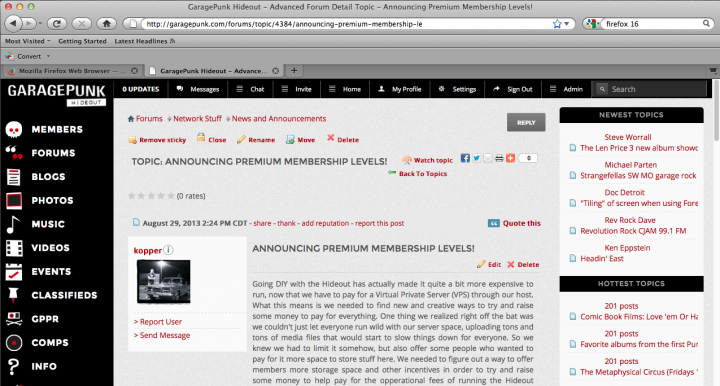
Browserling, Firefox 16
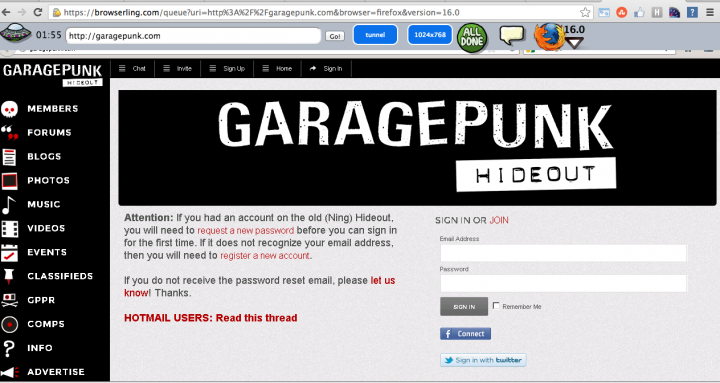
BrowserStack, Firefox 16